Today's smartphone
Have large storage
But , everyone not have these smartphone some have small stroage in which they cannot download more apps in their mobile.Thier system app are consuming more storage and RAM.Thier system or pre-installed app consume their storage.Due to which our storage get full and we have the notification that storage is full.when you want uninstall pre-intalled apps you try to do it but it did not work .As you can see in the picture that I am tring To uninstall system app but it doesn't work.
1By ADB method or without root method
I will tolled you the step how to do it .
You just have to follow the steps that I told to you.I also have video on this topic you can see the video on YouTube choose link I will give in the end of blog.
Steps are:
1.you have to download ADB app on your desktop.
Step 2 .You have to go to your miui phone or android phone then go to settings of your phone.
Step 3.you have sett your phone on file transfer while adding USB on your miui or android smartphone.
- step 3.Go to your desktop and go to ADB file and open it.Then you have to type command ADB devices .When you type the command :-adb devices,then press enter ,your smartphone
- will be connected to your pc or laptop
Command :-adb divice
Step.5 Then you have to type "ADB SHELL"Then you have to press enter.when you press enter type
Step 6.Then you have to type "pm list package"when you type this command then the large list of system apps will appear so, to avoid this you have to type the command"pm list package|grep "
This mean you are selecting some comman app like google.when you type"pm list package|grep"google"this will take all google apps.This makes the list shorten.
Step 7.To uninstall system app you have to type :-pm uninstall -k --user 0 package-name In your desktop .Note that the when you type this command you have to type the package name this means .If I want to uninstall google contact you have to type "pm uninstall-k--user 0 package name:com.android.contacts.If you type this your contact application will be uninstall.
To see the video on this topic click on the link below:-
https://youtu.be/FBtPYHCsbRQ
I hope you like my blog









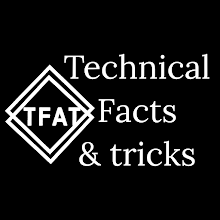









Plese like the blogg
ReplyDeleteVery good post
ReplyDelete